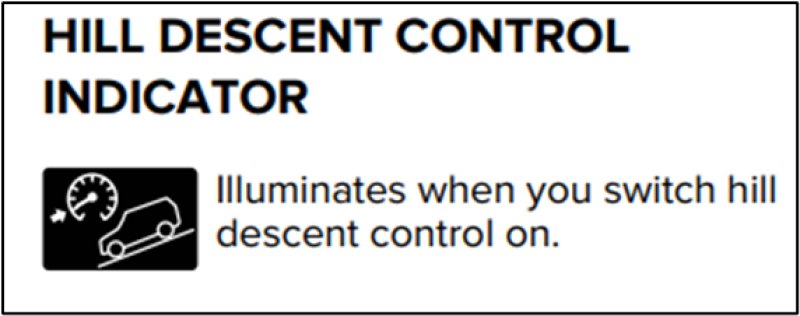How do I activate the hill descent control feature (if equipped) on my Lincoln vehicle?
The hill descent control feature allows you to set and maintain your vehicle's speed while descending steep slopes in various surface conditions.
Important:
- You can check the window sticker to determine if your vehicle is equipped with this feature.
- For specifics, precautions, and informational messages, refer to your Owner's Manual.
Activating Hill Descent Control
To activate, your vehicle must be equipped with the hill descent control feature.
Follow these steps:
- Press Features on your touchscreen.
- Select Driver Assistance.
Switch Hill Descent Control on or off.
Notes:
- A message appears on the information display when the system is active.
The hill descent control indicator will illuminate when the feature is switched on.