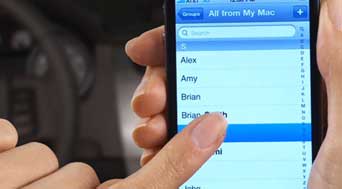Manage your phonebook to work with SYNC
The Phonebook in your SYNC® with MyLincoln Touch® system helps keep your life running smoothly when you’re behind the wheel.
But did you know that making a few small changes to your Phonebook can help keep your MyLincoln Touch system running smoothly too?
Performing simple adjustments like turning off Automatic Phonebook Download can help fix operational issues, and help keep your system operating in top shape.12
IMPROVE VOICE RECOGNITION BY ADDING FULL NAMES
OPTIMIZE YOUR SYSTEM BY EDITING PHONEBOOK CONTACTS
IMPROVE HANDS-FREE CALLING BY REMOVING SPECIAL CHARACTERS
RESTORE PERFORMANCE BY TURNING OFF AUTO PHONEBOOK DOWNLOAD
- Touch the Phone corner > Settings > Manage Phonebook. Turn Automatic Phonebook Download OFF. Do this for each paired phone.
- Touch Delete to remove the Phonebook. Do this for each paired phone.
- Scroll down and touch Re-download Phonebook. Do this for each paired phone.