How do I get started with SYNC 3?
SYNC®* 3 is a fully integrated, voice-activated communications, entertainment, and information system. It enables you to stay connected while driving, allowing you to keep your eyes on the road and your hands on the wheel. See below for a list of features.
The color touchscreen conveniently displays the most-used features on the home screen with easy-to-read text and icons and responds with impressive speed.
SYNC 3 Touchscreen Features
Use the touchscreen to interact with your vehicle. Sensitive and responsive, the touchscreen requires only a light tap for quick access to features.
Your touchscreen may vary slightly from the descriptions below depending on how your vehicle is equipped. All home screens display the following sections:
Status Bar
The Status bar appears at the top of the home screen. Icons and messages will appear on the Status bar to indicate the status of vehicle features.
The Status bar may appear slightly different depending on whether certain features are on or off.

Features that may appear on your Status bar:
Select the Home icon to bring you back to the home screen.

Two interior temperatures are displayed if your vehicle is equipped with dual temperature controls.
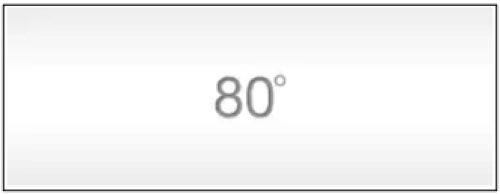
Time can be set to 12 or 24-hour mode in the Settings menu.
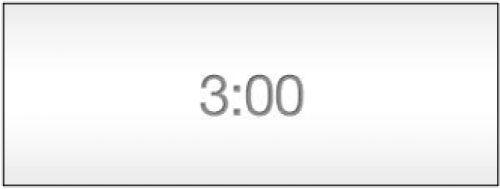
Outdoor temperature can be set to Fahrenheit or Celsius in the Settings menu.
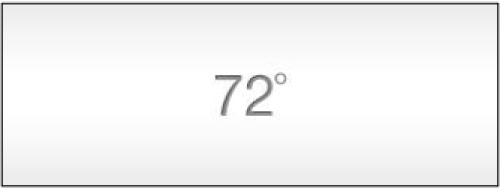
The microphone is off and can be turned on in the Phone menu.

Audio is muted and can be unmuted with the steering wheel controls.

A Wi-Fi network is available.

A cell phone is roaming.
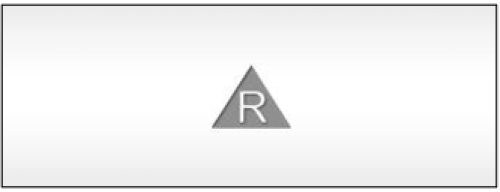
Unread text message.

911 Assist feature is off and can be turned on in the Settings menu.

Bluetooth® alert.

Bluetooth is on.

Feature Bar
The Feature bar appears at the bottom of the home screen.

Tap each icon to view the main menu for the corresponding feature. The icon will change color to indicate which feature menu you are viewing.
Press the Audio icon to select a source for music and audio.

Press the Climate icon to adjust the temperature, air flow, defrost, and fan speed.

Note: If your vehicle is equipped with climate-controlled seats, you may be able to adjust this feature on the home screen.
Learn more about how to adjust Climate comfort.
After pairing your phone, press the Phone icon to access contacts, recent calls, and text messages.

Learn more about your Phone and how to make hands-free calls.
Press the Navigation icon to set your destination and select your route.

Press the Apps icon to access compatible mobile apps and control them using steering wheel buttons and voice commands.
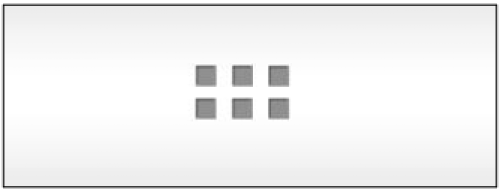
Press the Settings icon to personalize your in-vehicle settings.

See your Owner's Manual for instructions specific to your vehicle.
Additional Information
How do I pair my phone with SYNC?
How do I use SYNC voice commands?
How do I check for SYNC updates?
*Don't drive while distracted or while using handheld devices. Use voice-operated systems when possible. Some features may be locked out while the vehicle is in gear. Not all features are compatible with all phones.
The Bluetooth word mark is a trademark of the Bluetooth SIG, Inc.
Wi-Fi is a registered trademark of Wi-Fi Alliance®.